Hello, you are using an old browser that's unsafe and no longer supported. Please consider updating your browser to a newer version, or downloading a modern browser.
Hello, you are using an old browser that's unsafe and no longer supported. Please consider updating your browser to a newer version, or downloading a modern browser.
Published by Krystina Miller on June 19, 2024

Mobile devices are an essential part of our daily lives, but they come with significant security risks.
Understanding these threats and knowing how to safeguard your information is vital.
We at Training Camp are committed to helping you keep your data secure.
This post will offer practical tips and best practices for enhancing mobile device security.
Mobile devices are increasingly targeted by cybercriminals. Understanding specific security risks is key to protecting sensitive information.
Mobile devices face unique security challenges, such as malicious apps, unsecured Wi-Fi networks, and data leakage. A significant 80% of phishing sites target mobile devices, exploiting users’ reliance on their smartphones for various tasks.
One notable concern is the risk of data breaches and personal information theft. In 2022 alone, 1 out of every 20 Android devices detected malware. Regular software updates and strong security policies are essential to mitigate these risks. Ensuring all devices are equipped with screen locks and biometric authentication adds another layer of protection.
Malware and phishing attacks remain prevalent, with users being six to ten times more likely to fall for SMS phishing attacks than email-based ones. Frequent patch updates and educating users about the dangers of unsolicited push notifications are effective strategies to combat these threats. For comprehensive protection, consider anti-phishing solutions and regular threat monitoring.

Understanding these mobile security risks is crucial. With the right knowledge and proactive measures, safeguarding mobile devices becomes more manageable and effective.
Strong passwords are non-negotiable for mobile device security. Nearly 43% of compromised devices in 2022 were due to weak password protection. Utilizing a combination of letters, numbers, and special characters strengthens passwords. For added security, consider using a password manager to generate and store complex passwords securely. Biometric authentication, such as fingerprint or facial recognition, adds another layer of protection and significantly reduces the likelihood of unauthorized access.
Outdated software and apps are a gateway for cybercriminals. A shocking 138% increase in critical Android vulnerabilities was observed in 2022. Regular updates patch these vulnerabilities and enhance device security. Enable automatic updates to ensure your device and apps are always up-to-date. This proactive measure minimizes the risk of security breaches and keeps your data safe.
Security apps play a crucial role in defending against threats. In 2022, malware was detected on 1 in 20 Android devices, underscoring the need for robust security solutions. Choose apps from reputable developers and ensure they offer features like malware detection, anti-phishing, and real-time threat monitoring. Comprehensive security apps can help monitor and protect your device from various threats. For more insights on effective tools, explore anti-phishing solutions by experts.

Payment and banking apps require additional vigilance. Only download from official app stores, and avoid third-party sources. Secure your financial information with dedicated security measures like two-factor authentication and strong, unique passwords.
Implementing these practical tips can significantly enhance the security of your mobile devices. Regular self-assessment and vigilant security practices are key to staying ahead of potential threats.
Public Wi-Fi networks are often unsecured, making them a hotbed for cybercriminals to intercept data. A significant number of data breaches occur due to the use of unsecured networks. Using public Wi-Fi for banking or purchasing online should be avoided. Instead, use your mobile data or a reliable VPN service to secure your connection. Vodafone’s Mobile Threat Report found that 60% of Wi-Fi networks encountered by users are open to attacks, highlighting the need for caution.
Regular data backups are essential to protect against data loss from theft, malware, or hardware failure. Cloud services like Google Drive and Apple iCloud provide automatic backup options. Stats from Acronis show that 93% of data loss incidents could be mitigated with proper backup solutions. It’s prudent to schedule regular backups, ensuring your information is recoverable in any unforeseen circumstances. This proactive measure provides peace of mind and data continuity.
Awareness is key. Be vigilant about unusual device behavior, such as battery drain, unexplained apps, or increased data usage. Kaspersky’s report indicates that 47% of mobile users have experienced some form of cyber threat. Reporting suspicious activity to your IT department or service provider can help mitigate potential threats. Implementing security training to recognize threats, as outlined here, also enhances protection. This proactive stance aids in maintaining the security and integrity of your mobile devices.
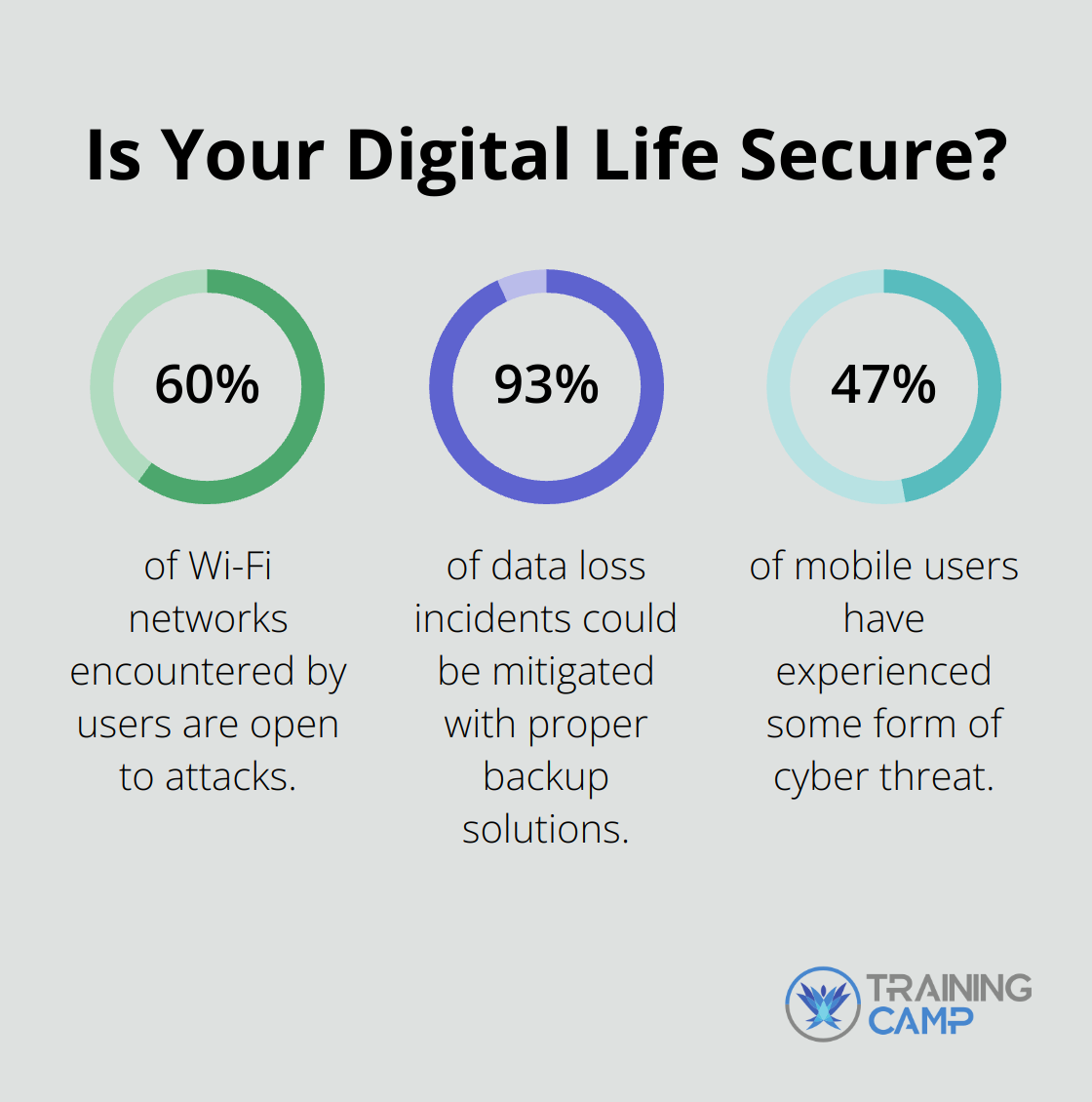
Securing mobile devices involves practical steps that significantly reduce potential risks. Utilizing strong passwords, biometric authentication, and regular software updates are foundational practices. Installing trusted security apps, avoiding public Wi-Fi for sensitive transactions, and ensuring regular data backups further enhance security measures. Vigilance in recognizing and reporting suspicious activity is equally important.
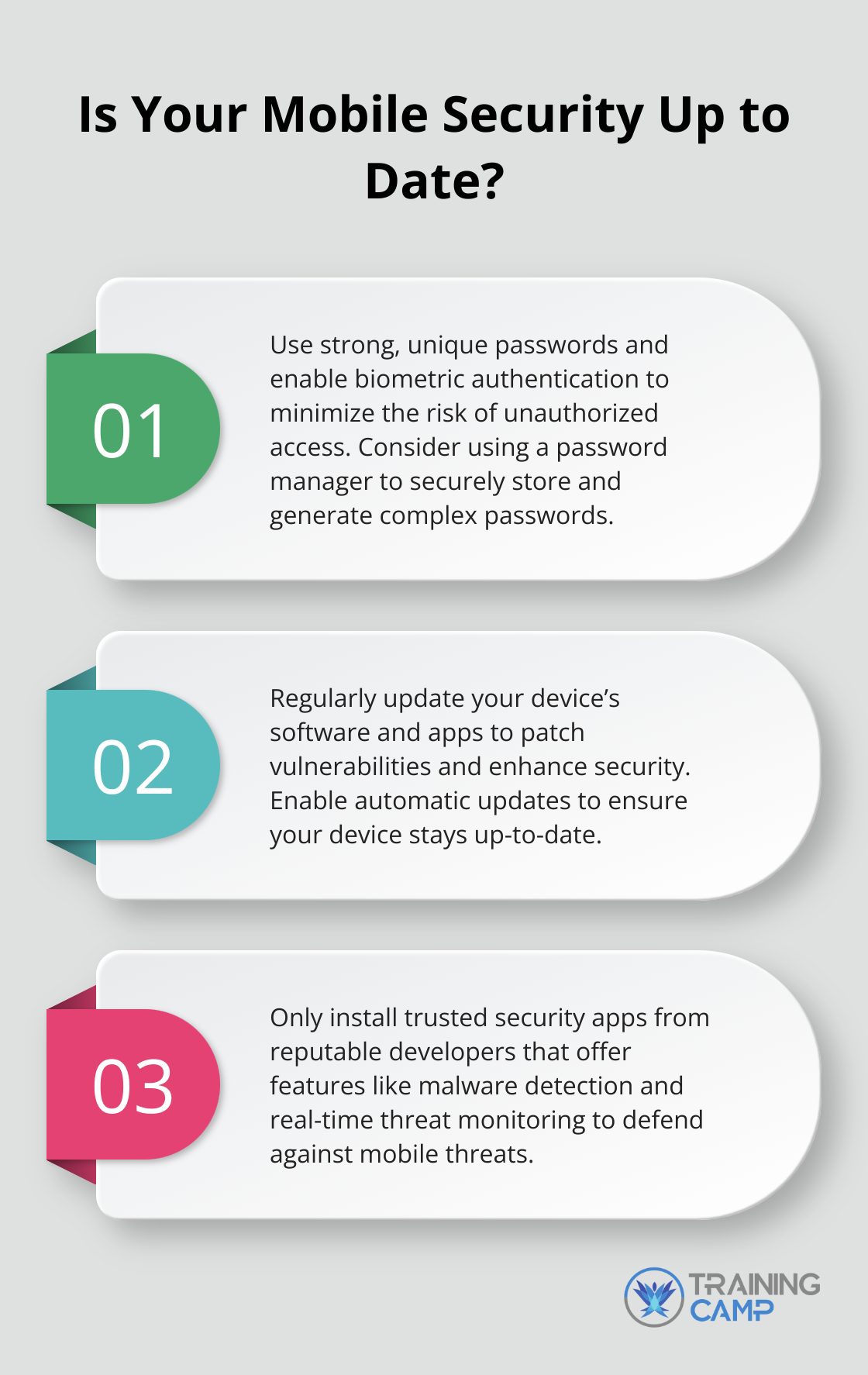
Staying vigilant and proactive in implementing these best practices is not just advisable; it’s essential. Phishing attacks, malware, and unsecured networks are real threats that require consistent attention and action.
We at Training Camp are dedicated to providing top-notch IT certification programs that include comprehensive security training. Learn more about our award-winning courses and how they can help you protect your data and enhance your professional skills by visiting Training Camp.
By integrating these security tips and maintaining a vigilant attitude, safeguarding your mobile devices becomes a manageable and effective endeavor.
Back to All Posts