Hello, you are using an old browser that's unsafe and no longer supported. Please consider updating your browser to a newer version, or downloading a modern browser.
Hello, you are using an old browser that's unsafe and no longer supported. Please consider updating your browser to a newer version, or downloading a modern browser.
Published by Mike McNelis on June 5, 2024

Phishing attacks are on the rise, posing a significant risk to individuals and organizations alike.
In 2022 alone, over 323,000 phishing incidents were reported to the FBI’s Internet Crime Complaint Center.
At Training Camp, we’re committed to helping you safeguard against these threats.
This post offers actionable insights and proven strategies to keep you protected.
Understanding how phishing works is the first step in defending against it. Phishing is a cybercrime where attackers attempt to steal personal information by masquerading as a trustworthy entity. These attacks often come through emails, text messages, or fake websites designed to look legitimate.
Phishing attacks come in various forms. Email phishing is the most common, where attackers send deceptive emails that appear to come from reputable sources. These emails often contain links directing recipients to fake websites designed to steal login credentials or other sensitive information. Spear phishing is a more targeted approach where attackers focus on specific individuals or organizations, often using personalized information to make the scam more convincing. Then there’s smishing, which uses SMS text messages instead of email to trick recipients.
Attackers employ several tactics to make their phishing attempts more convincing. They often create fake websites that closely resemble those of legitimate businesses, complete with logos and design elements. These sites prompt users to enter personal information, such as usernames and passwords. Another common tactic involves creating a sense of urgency or fear. For example, an email might claim that an account has been compromised and requires immediate action to avoid suspension. Attackers also use social engineering to gather information about their targets from social media and other public sources, tailoring their messages to appear more authentic.
Phishing attacks have reached unprecedented levels. For instance, the FBI’s Internet Crime Complaint Center reported over 323,000 phishing incidents in 2022 alone. This number is just the tip of the iceberg when it comes to the growing threat of phishing. One notable case involved a phishing campaign against a major financial institution, where attackers successfully stole over $100 million by tricking employees into revealing their login credentials. Another case targeted a healthcare provider, resulting in the exposure of sensitive patient data.

According to a 2024 report, 94% of organizations have experienced phishing attacks, with 58% suffering account takeovers as a direct result. These statistics highlight the effectiveness of phishing and the importance of robust security measures to combat it.
Vigilance is your best defense against phishing attacks. Always scrutinize the sender’s email address and look for any inconsistencies in the domain name. Avoid clicking on links or downloading attachments from unknown or suspicious sources. Implementing multi-factor authentication can add an extra layer of security, making it more difficult for attackers to gain access to your accounts. Regularly updating passwords and using password managers to generate strong, unique passwords for each account are also practical steps to protect yourself.
Educating employees about the risks and tactics of phishing through regular security training can significantly reduce the likelihood of falling victim to these attacks. For more detailed strategies on safeguarding against phishing, explore our post on key strategies for defending networks.
One of the key steps in preventing phishing attacks is recognizing suspicious emails and links. Look closely at the sender’s email address; even slight misspellings in the domain name can indicate a phishing attempt. For instance, an email from “[email protected]” (with a numeral one instead of the letter ‘l’) should set off alarms. Examine the language used in the email. Phishing emails often use urgent language, such as “Your account will be suspended,” to provoke immediate action.

Additionally, hover your mouse over links to see the actual URL before clicking. If the link doesn’t match the purported destination or looks unfamiliar, don’t click it. Using email filtering tools can also help identify and block suspicious emails.
Implementing Multi-Factor Authentication (MFA) adds a vital layer of security. MFA requires users to provide two or more verification factors to gain access to an account, making it much harder for attackers to succeed even if they manage to steal a password. According to Microsoft, MFA can block over 99.9% of account compromise attacks. Popular MFA methods include using an authenticator app, receiving a text message code, or utilizing biometric features like fingerprints or facial recognition.
For high-stakes accounts, using hardware tokens can offer even more robust protection. Enforce MFA on all critical applications and services, especially those that provide access to sensitive data.
Keeping all software and systems up-to-date is another critical measure to prevent phishing attacks. Cybercriminals frequently exploit known vulnerabilities in outdated software. According to a report from the Ponemon Institute, up to 60% of all breaches result from unpatched vulnerabilities. Enabling automatic updates for your operating system, browser, and other essential software can mitigate this risk.
Regularly updating your security software is equally important. Anti-virus programs with phishing protection can automatically detect and block malicious emails and websites. To further enhance your defenses, consider using a comprehensive cybersecurity framework like the NIST Cybersecurity Framework for structured protection.
For more in-depth strategies on managing your cybersecurity, refer to the detailed guide on implementing cyber hygiene.
These practical steps can significantly reduce the likelihood of falling victim to phishing attacks. Take active measures today to safeguard your personal and organizational data.
Email filtering solutions are essential for defending against phishing attacks. One standout solution is Proofpoint, which has an efficacy rate of over 99% in blocking spam and phishing attempts. Advanced email filters scrutinize incoming emails for suspicious links, unusual attachments, and discrepancies in sender addresses. Microsoft 365 Advanced Threat Protection offers similar defenses, employing machine learning to detect and quarantine malicious emails before reaching the inbox.
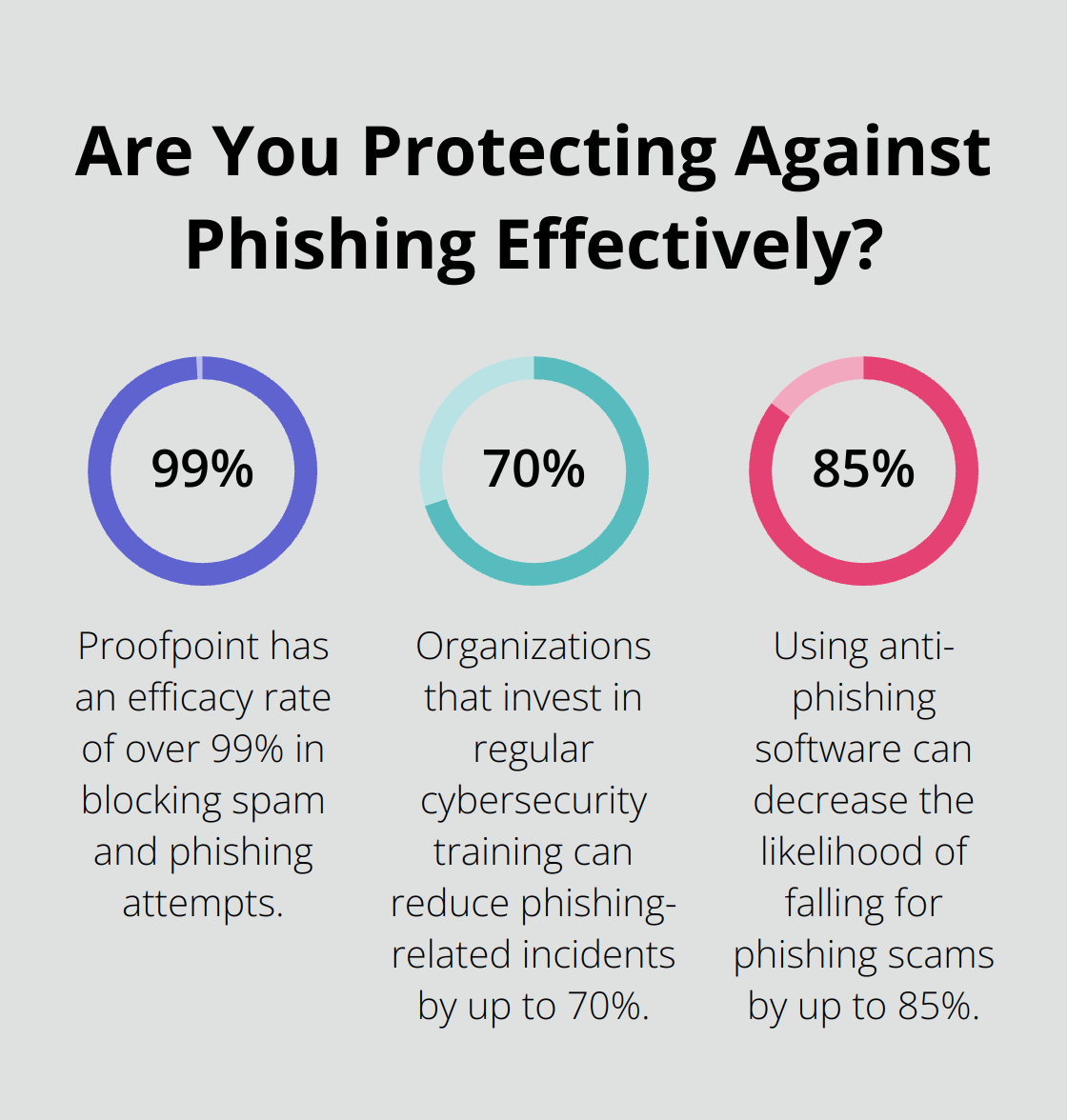
Email filtering also includes features like sandboxing, which isolates and examines suspicious attachments in a controlled environment. This process helps identify new or evasive threats that traditional filters might miss. Incorporating email filters can reduce the risk of phishing emails reaching employees by a significant margin, thereby lowering the chances of a successful attack.
Combatting phishing requires more than just technology; it necessitates human vigilance. Security awareness training is crucial for educating employees about recognizing phishing threats. According to the SANS Institute, organizations that invest in regular cybersecurity training can reduce phishing-related incidents by up to 70%.
Programs like KnowBe4 offer comprehensive training modules that simulate phishing attacks, helping employees spot and avoid them in real-world scenarios. This experiential learning drastically improves detection rates. Additionally, incorporating monthly or quarterly training sessions can keep the subject fresh in employees’ minds, ensuring they remain vigilant.
A significant aspect often overlooked is the personalization of training content. Customized training that addresses specific roles and departments can make the learning process more relevant and impactful. For more in-depth strategies on this front, visit our guide on cybersecurity training.
Anti-phishing software and browser plugins offer another layer of defense. Tools like Webroot offer solutions that automatically detect and block phishing attempts. These applications use real-time data to flag suspicious links and websites, preventing users from entering sensitive information on fraudulent sites. According to AV-Test, using anti-phishing software can decrease the likelihood of falling for phishing scams by up to 85%.
Browser plugins such as Netcraft and Avast Online Security add another safety net. These plugins continuously scan URLs and provide warnings about potential threats. They are particularly useful as they work within the user’s browsing environment, offering seamless protection while they surf the web.
Installing these layers of software protection is essential. Not only do they provide immediate warnings, but they also allow organizations to maintain detailed logs and reports of phishing attempts, helping to identify trends and areas that need further training or technological reinforcement.
Implementing multiple tools and resources creates a comprehensive shield against phishing threats. Each layer of protection, from email filters and employee training to anti-phishing software, contributes to a robust defense strategy.
Preventing phishing attacks requires a multi-faceted approach. Start by recognizing suspicious emails and links. Carefully check email addresses for subtle errors and hover over links to verify their destination. Utilize multi-factor authentication to add an extra layer of security, making it harder for attackers to breach your accounts. Keep your software and systems updated to close vulnerabilities and consider relying on advanced email filtering solutions.
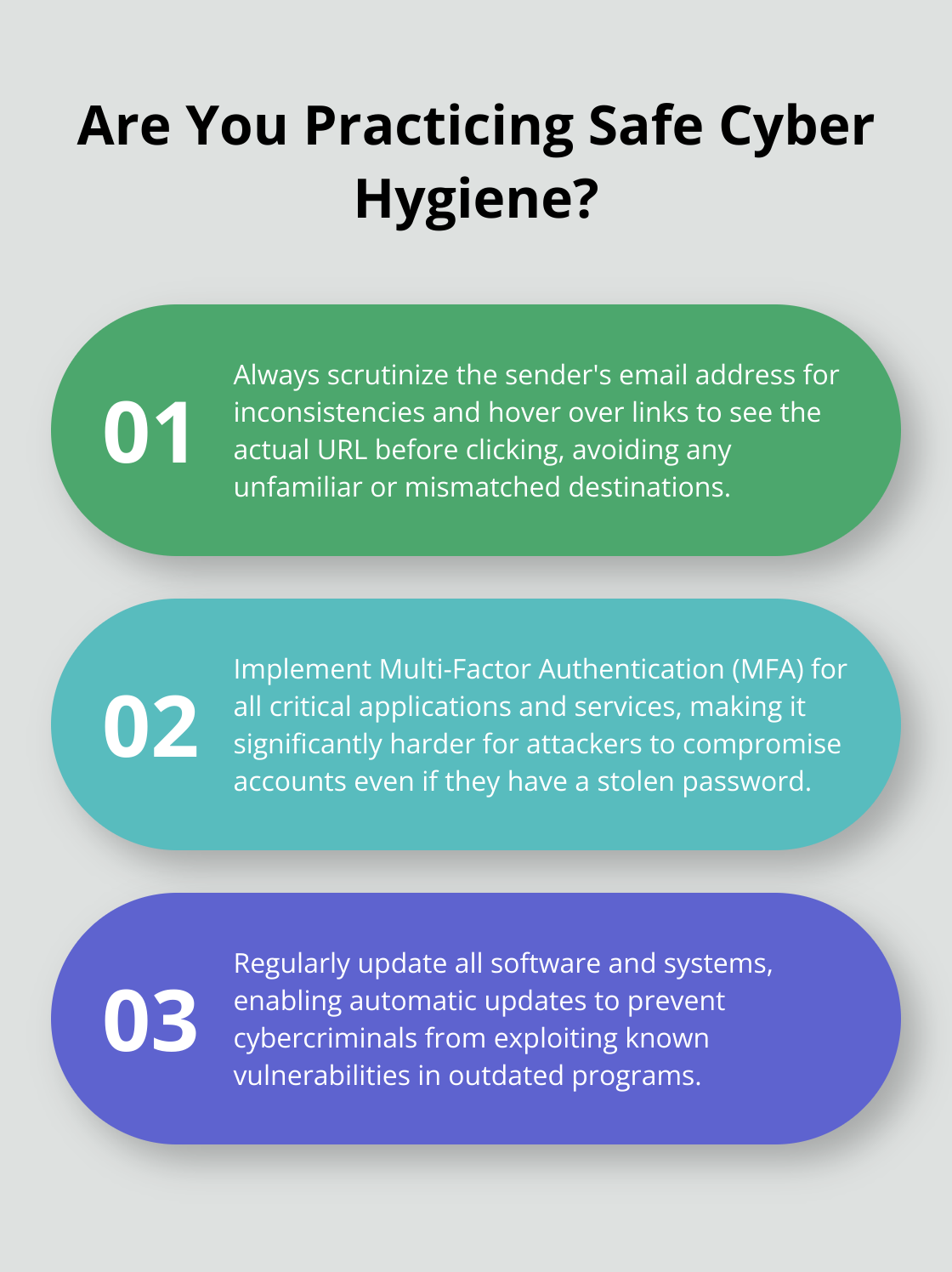
Staying vigilant is crucial. According to a report, 94% of organizations have faced phishing attacks, highlighting the widespread nature of this threat. Being proactive in education and training significantly reduces the likelihood of falling victim to sophisticated phishing scams. Comprehensive training programs like those offered by Training Camp can equip your team with the necessary skills and knowledge to counteract these threats effectively.
To bolster your defenses, invest in cybersecurity tools such as anti-phishing software and browser plugins. These technologies add an additional safety layer and help identify potential threats before they become significant issues. By implementing these strategies and consistently updating your knowledge and tools, you can build a securer environment for yourself and your organization.
At Training Camp, we provide award-winning IT certification programs, including live, online, and boot camp courses that come with an Exam Pass Guarantee. Specializing in accelerated training, we ensure you can quickly pass demanding IT certification exams. Discover more about our comprehensive training solutions by visiting Training Camp.
Back to All Posts