Mark N
Booz Allen HamiltonI left the class with a new-found confidence.
Hello, you are using an old browser that's unsafe and no longer supported. Please consider updating your browser to a newer version, or downloading a modern browser.
5 Days (Virtual or Physical Classroom)
Everything You Need to Pass the VMware DCV Exam
Free Retake of Course & Post-class support
Our Authorized VMware® vSphere v8.0 course is an intensive hands-on boot camp that focuses on installing, configuring, and managing VMware vSphere® v8, merged with Training Camp’s award-winning comprehensive exam preparation the Data Center Virtualization exam.
Our vSphere v8.0 training program includes:
• Hands-on labs and interactive exercises to give you real-world experience
• Exam-focused instruction and practice tests to help you become familiar with the exam format
• Study materials and resources to help you prepare for the exam
• Access to our team of experts who can answer any questions you may have
• A 100% Pass guarantee, to ensure that you succeed on your exam
We understand that preparing for a certification exam can be challenging, that’s why we designed our boot camp to give you the best chance of success. By the end of our program, you will be fully prepared to pass the Data Center Virtualization 2023 exam and take the next step in your career.
This VMware certification validates candidate skills to implement, manage, and troubleshoot a vSphere infrastructure, using best practices to provide a powerful, flexible, and secure foundation for business agility that can accelerate the transformation to cloud computing. Our Authorized VMware® vSphere v8.0 program meets the VMware training requirements needed in the VMware certification process.
The VMware Certified Professional – Data Center Virtualization 2023 (VCP-DCV 2023) certification validates an individual’s knowledge and skills with VMware vSphere solutions, including virtual machines, networking, and storage. Job-roles associated with this certification include virtualization administrators, system engineers, and consultants.
Data Center Virtualization solutions are frequently updated. Having a year as its certification version allows VMware to better maintain the exam and training content, and more importantly, provides certification candidates to communicate how current their skills are in relation to other certifications.
Our Authorized VMware® vSphere v8.0 Boot Camp uses Authorized VMware Courseware that is combined with hands-on and interactive labs, giving you a powerful alternative to traditional courseware. This content meets VMware certification course requirements and will help you grow the skills you need to fully leverage the power of VMware technologies.
We utilize VMware Certified Instructors (VCIs) who are Subject Matter Experts well-versed in accelerated learning and exam preparation for this training. Their delivery accommodates every student’s learning needs through individualized instruction, lab partner and group exercises, independent study, self-testing, and question/answer drills.
Having VMware certification alone does not make someone a VCI. If you are considering training for a vendor that does not use VCIs, it is not authorized training.
This VMware course includes a value-added VMware exam review sessions & constantly updated practice exam review drills – representative of the actual exam questions delivered during the official VMware certification tests.
Our goal is to build the confidence in your ability to pass the VMware exams.
Upon completion of the course, students are offered to attend (as many times as desired) our ongoing live, online full-day exam preparation review sessions prior to taking the examination. We are so confident in our course, we offer the industry’s best guarantee.
Our exam support team will help you get ready for your VMware certification training. From exam registration, to understanding all the steps needed for certification, they will answer any questions you make have to make sure you are building momentum towards VMware certification success.
Maintaining current knowledge and skills is crucial in the IT industry, and earning Continuing Education Units (CEUs) is essential to keeping your certifications valid.
We provide qualifying CE activities to meet your renewal requirement for our Alumni, such as:
We understand the importance of staying current in this field and are committed to helping our Alumni maintain their professional certified status. Whether you are looking to renew your current certification or earn additional ones, we provide the resources and support you need to stay current and competitive in the industry.
Get skilled, get certified. We offer a wide range of solutions trusted by thousands of organizations. Fill out a contact form and one of our Enterprise Solutions experts will contact you to discuss the best training solutions for your team. You can also e-mail our team directly at: [email protected]
Get Pricing & ScheduleI left the class with a new-found confidence.
This exam frightens me to the point of not wanting to sit through it again. I will report that the Training Camp bootcamp was far better than any other I’ve attended.
Training camp got me up to speed on the domains that I hadn’t had tons of experience and in the end this made all the difference to ensure I attained my certification.
I was pleasantly surprised by Training Camp. The teacher was friendly and focused. The topic was presented in an easily understandable way. They have a high success rate. What else is there to say except thank you!
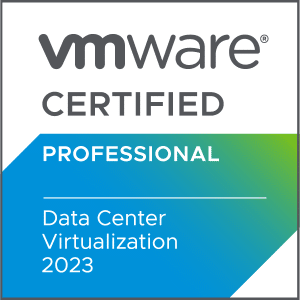
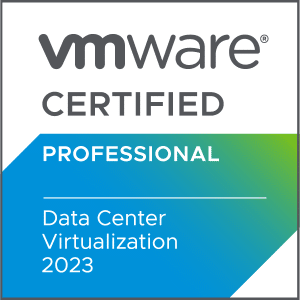
Are several of your team members interested in VMware certification? Would you like them to attend training at your location or via a private virtual training course? Our enterprise solutions specialists will create a package of training that fits your organization’s specific training needs. We can accommodate group training packages for as few as five to as many as thousands of team members spread across the globe.
Team Training